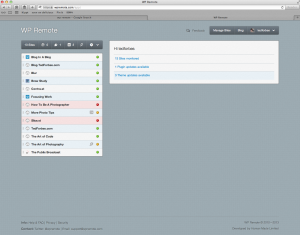
If you manage even one WordPress site, you’re going to have to deal with updates. WordPress is really good at releasing updates which is great from a security and software feature point of view. The downside is making sure your websites are up to date. This becomes particularly time consuming if you’re dealing with multiple WordPress installs across multiple servers. This last year I discovered a service called WP Remote that has changed this for me. In this article, I’ll explain what it is, how to setup WordPress installs and simplify the maintenance of keeping WordPress installs up to date.
How To Setup WordPress for WP Remote
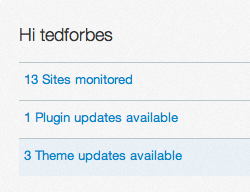 WP Remote is a free service from Human Made Limited. It allows you to manage all core, plugin and theme updates in one place. After you sign up for an account you’ll add your WordPress ULR’s to your dashboard. WP Remote will require a plugin to be installed on each of your WordPress sites. Once you’ve listed the site and installed the plugin on your remote site, you’ll need a simple API authentication stored and you’re ready to go. WP Remote can now monitor the website and tell you if any updates are available. You can simply check in here once in a while and do your updates all at one time from one page or you can select what you want to update. This is important for people developing their own plugins or on production environments where updates have to be tested.
WP Remote is a free service from Human Made Limited. It allows you to manage all core, plugin and theme updates in one place. After you sign up for an account you’ll add your WordPress ULR’s to your dashboard. WP Remote will require a plugin to be installed on each of your WordPress sites. Once you’ve listed the site and installed the plugin on your remote site, you’ll need a simple API authentication stored and you’re ready to go. WP Remote can now monitor the website and tell you if any updates are available. You can simply check in here once in a while and do your updates all at one time from one page or you can select what you want to update. This is important for people developing their own plugins or on production environments where updates have to be tested.
The other great thing about WP Remote is that it will perform site backups. Most people don’t keep regular backups and if they ever had a bad server crash they could loose all their content. Its not a huge chance of this happening, but its one of those things where if it ever did happen it would be devastating.
I schedule time once a month to backup my WP installs through WP Remote. It just takes a second to do each one. Basically you hit the button – the dial spins and then it downloads a zip file of all of your site files and a copy of your MySQL database. Amazingly simple and beautiful. I’ll take all of my site backups and store them on Amazon S3. Its a cheap way to store them since they’re almost never downloaded.
As great as the backup service is, I have to say it would be amazing to have a way to automate this. I would gladly pay for this service as it is, but if they ever did want to charge – this would be a feature to use as a big selling point. Backup and store the files on another server is vital. If I can do that without ever having to think about it it would be even better.
So get over and start using WP Remote. Its a great service, its free and it makes your life more simple. What’s not to like?
 I've been working with WordPress since it came out back in 2003 on various design and photography sites that I've had over the years. Check out my Google+ Profile I've been working with WordPress since it came out back in 2003 on various design and photography sites that I've had over the years. Check out my Google+ Profile
|
